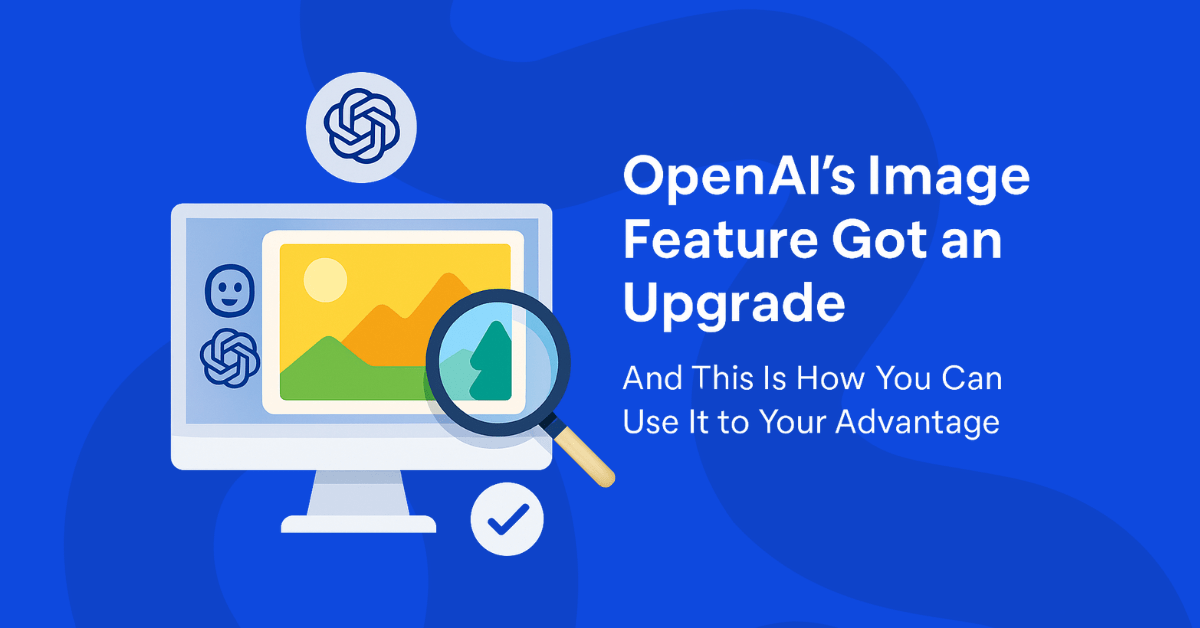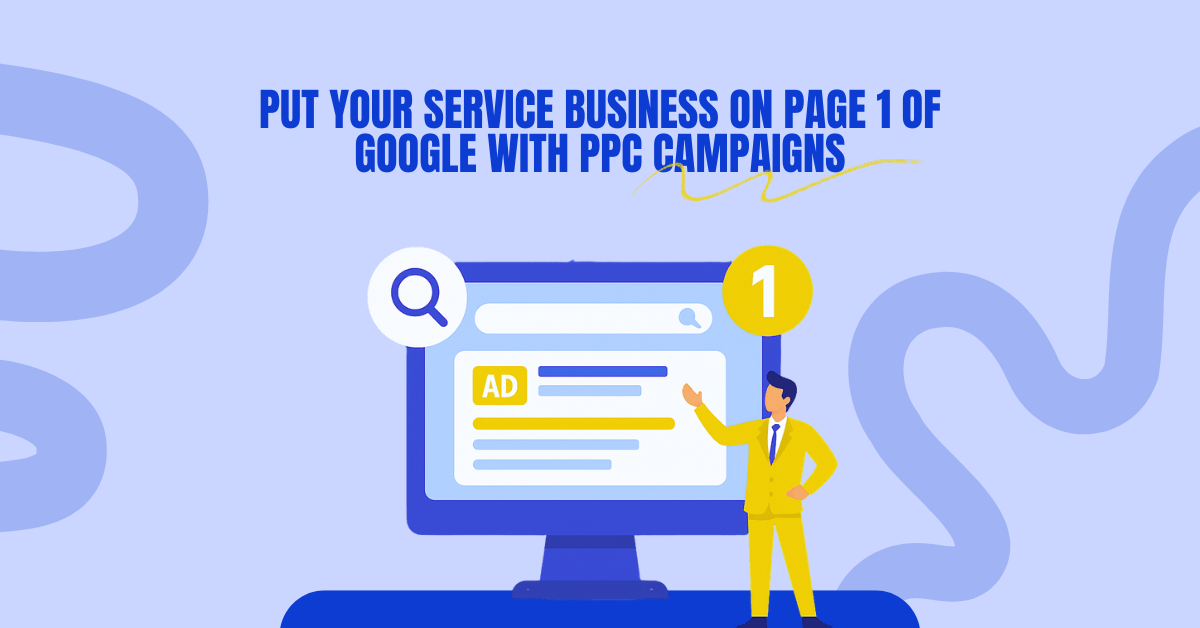Exciting news! Last Tuesday, OpenAI’s CEO, Sam Altman, announced that the first major upgrade to ChatGPT’s image-generation capabilities is finally here after more than a year!
Now, ChatGPT can tap into the powerful GPT-4o model to create and modify images and photos in stunning quality in any animation style you want. How cool is that?
You might be wondering how this upgrade compares to what came before. Well, GPT-4o may take a little longer to generate images compared to the previous model, DALL-E 3, but trust me, the results are worth the wait.
OpenAI describes these images as more accurate and detailed; check out this example submitted on OpenAI’s website to see it in action!

What Can ChatGPT Image Creation Be Used For? – 7 Use Cases Explained
This is the cool part. The possibilities are endless with these recent enhancements to the image creation tool. Let’s review the following examples:
1. Create Digital Samples of Your Products
Imagine you are a manufacturer of cleaning products. You have a small batch of sample products ready, but you want to see how they will look with your new logo before committing to printing or stamping it on all of them.
Instead of going through the hassle of a mock-up or waiting for proofs, you can use ChatGPT’s image creation feature to visualize it quickly.
Let’s create a sample business logo for this exercise.
Prompt:
Create image “Create an image of a business logo for a manufacturer of cleaning products. Make it just a circle with a leaf that’s being sprayed on, because this is an eco-friendly manufacturer. Use simple lines, make it 2-D.”
This was the result:

Next, you can take your sample photo of the product and ask ChatGPT to overlay the logo onto it for a preview.
Prompt:
Create image “Insert the brand logo on some of the products in the image so that it looks like these are actual manufactured products from my company.
Also, make it look like the products are placed over a countertop that’s been cleaned recently, so their reflection can be seen on the countertop.
The light will come from a window on the far right of the image, and the shadow will be cast on the left side of the image. The light will be yellowish/orangey, similar to the sunlight during sunset.”
This will allow you to see how your products will look with the logo before finalizing the design. Let’s check the results:

I like it! It would be perfect without the logo on the yellow cloth. But hey, this is a great start! You can try several times until you reach the desired result.
Note: Make sure to activate the Create Image option when using the tool, as seen in the image below

Remember, this is just the first example I could think of. Here are more uses of the renewed OpenAI’s image creation tool to give your business a design boost!
2. AI-Enhanced Images for Ad Creatives
For businesses in industries like HVAC, landscaping, and commercial cleaning, eye-catching, enhanced ad creatives can be a twist and differentiator to make your meta ad campaigns stand out.
Using the updated image generation tool, you can enhance authentic images of your work with animated elements and text overlays for promotional posts, ads, or seasonal marketing campaigns.
For instance, a landscaping business could take an actual photo of a beautifully trimmed garden and use AI to add decorative elements and engaging text to create an appealing ad.
Example Prompt: Create image – “Take the uploaded image of a trimmed garden and overlay it with the text ‘Transform Your Outdoor Space! – Request a Free Quote’ using a retro-style font, similar to Hanna-Barbera’s style of text. Include the logo of the company in the bottom-right corner of the image and keep the text centered.”

The results are close to what I expected. The text looks amazing, emulating that retro Hanna-Barbera style. The logo, on the other hand, is too big in the image, but you can do better than I and be more specific about the size you want for the logo in the picture.
3. Visual Proposals for Clients
Contractors and facility managers can use generated images to create enhanced proposal brochures to send to clients when they request quotes. This tool allows you to visually demonstrate the potential outcomes of your services, making your proposals more compelling and informative.
For instance, you can visualize how a parking lot will look after maintenance or how HVAC units would fit into specific spaces, providing clients with a clearer understanding of the results they can expect.
Example Prompt: Create image – “Take the uploaded example proposal brochure cover page and edit it to feature a clean, sparkling office space. Add the text ‘Our Proposal for Professional Office Cleaning Services’ in a bold, modern font.
Include our company logo at the top and a tagline that says ‘Creating a Cleaner Work Environment for Your Team.’ The name of the business is: Example Cleaning Company.”
This was the example submitted:

And this was the final result:

As you can see, it’s pretty cool! It’s nice to see how it kept the text centered even though I didn’t mention anything related to this. With a few tries, you can get it to look as close to your vision as you want.
4. Educational and Training Materials
Your business can use generated images in internal training materials. HVAC providers, for example, could create visuals of different systems and components, while commercial cleaning businesses could develop educational graphics showing proper techniques or cleaning tools.
Example Prompt: Create image “Create an image that includes a drawing of a compressor and explains its main function inside air conditioners.”
The result is shown in the image below. It’s pretty cool for the little instructions that were given. Make sure to always fact-check the information displayed in these AI-generated images, especially for any training materials.

5. Branding and Logo Design
If you’re looking to refine or refresh your branding, you can experiment with the Chat Image Generation Tool to create logo concepts, color palettes, and visual motifs.
For example, a landscaping company can generate logos featuring specific plant types or icons that match its service offerings.
Example Prompt: Create image “A circular logo featuring a green leaf, an elegant font, and a vibrant sun in the background, symbolizing environmental sustainability.
Include the name of my business, which is: Beautiful Landscape”

This was the result. Pretty impressive, the design is very refreshing and warm. I am very pleased with this one. Of course, you can provide as many details as you want and get an awesome-looking logo without having to battle with a design program.
6. Client Testimonials and Reviews
Pairing visuals with testimonials is a powerful way to boost your credibility. You can generate high-quality images that transform your clients’ success stories into eye-catching quote graphics for social media, like Instagram.
This approach not only highlights positive feedback but also engages your audience visually.
Example Prompt: Create image “Create a visually appealing quote image for Instagram using the provided client testimonial: “From the lush plants to the stunning stone pathways, every detail was thoughtfully designed. The team was professional, punctual, and truly passionate about their work.
If you’re looking for a landscaping company that truly cares, I highly recommend Beautiful Landscape!” Overlay the text on a stylish background, and incorporate elements like our logo and a subtle design that reflects our brand colors.”
And this was the result:

Pretty impressive! I could honestly post it right away, or maybe perfect it a little bit more; for example, I could play around with the tool to add the quote marks and give a little more space between the text and the logo, but this is just personal preference.
7. Animation-Style Graphics
For businesses like those in commercial cleaning, landscaping, or HVAC services, showcasing specific services through visuals can be a great way to demonstrate what you offer.
For example, if you’re in landscaping, you can show different types of garden designs, or if you’re in parking lot maintenance, you can show a newly striped parking lot in any animation style to make an eye-catching flyer.
Example Prompt: Create image“Create a flyer of a freshly stripped parking lot of a shopping center using the Simpsons’ animation style.”

Bonus: Use ChatGPT’s Image Generation Tool to Have Fun!
ChatGPT’s image generation tool isn’t just for business; you can have a blast with it too!
Imagine transforming your selfies or those goofy pictures of your friends into animated masterpieces.
Whether you want to see yourself as a cartoon character or give your friends a whimsical makeover, the possibilities for fun are endless, check the example below!
Example Prompt: “Create an illustration of the uploaded image in Minecraft-style of animation”And this is the awesome result. Amazing to see how it replicated several details like the plants in the background and the No Leads Left Behind text in the book. Give it a try!

FAQs About OpenAI’s Image Feature Upgrade
Is ChatGPT 4o image generation free?
Yes, ChatGPT 4o image generation is now available for free users, although access may be limited based on demand and server capacity.
While free users can generate images, they might face restrictions, such as a daily limit on the number of images they can create. For full access, users can consider subscribing to ChatGPT Plus or other paid plans.
How to get the new ChatGPT Image Generation?
To access ChatGPT’s new image generation capabilities, simply ask the model to create an image based on the details you provide.
You can also select the “Create image” option in the composer and enter your prompt, and ChatGPT will generate the image as described.
How to get Ghibli-style images using ChatGPT?
To create Ghibli-style images with ChatGPT, ensure you have access to the image generation feature. By providing context, you can upload an existing image or create a new one. Type a prompt instructing ChatGPT to generate an image in the Studio Ghibli style.
Example Prompt: “Transform the uploaded image into a Studio Ghibli-style illustration, emphasizing whimsical elements and vibrant colors.
Please retain all key details from the original image while capturing the signature animation style characterized by soft lines and enchanting backgrounds.”
Summing Up – Transform Your Service Business with AI-Powered Visuals
The possibilities with OpenAI’s upgraded image generation tool are truly limitless. Whether you’re looking to enhance your marketing strategies, streamline client communications, or elevate your branding, this innovative tool can transform the way you present your services.
Imagine dazzling your audience with stunning visuals, creating engaging content that captures attention, and ultimately driving your business forward.
Now is the time to harness the power of AI and take your business to the next level. Don’t just keep up with the competition—lead the way!
If you’re ready to explore how to effectively integrate AI into your operations and streamline your lead generation efforts, schedule a strategy session with us today. Let’s unlock your business’s full potential together!