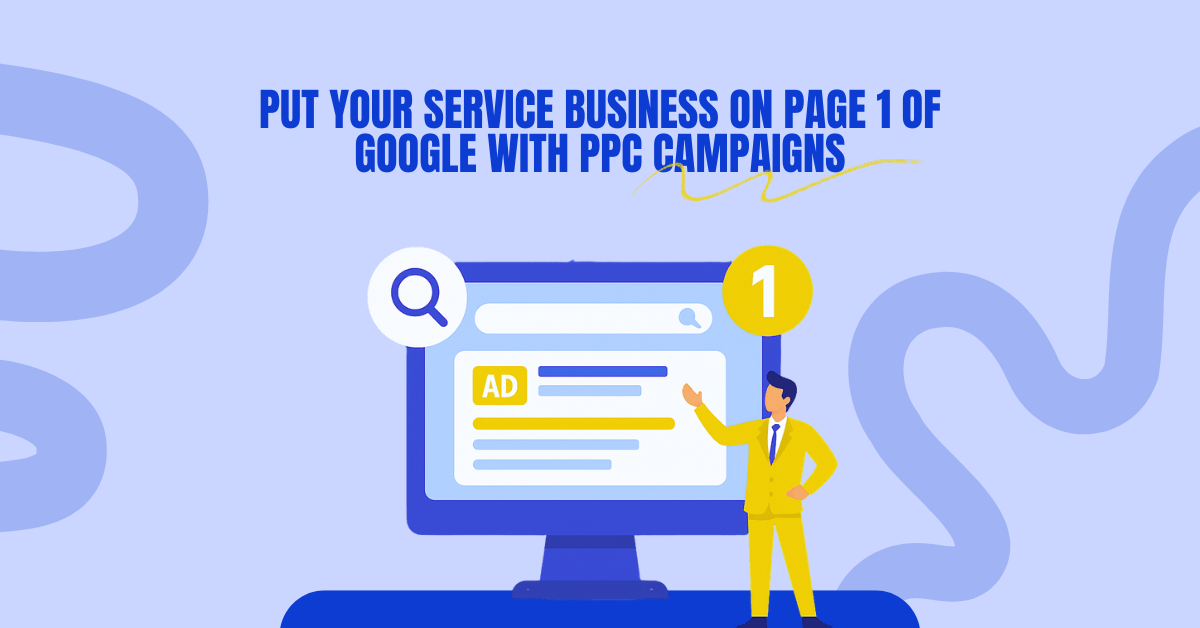With over 830 million members, LinkedIn is a hotbed for potential clients. However, many of us forget that LinkedIn is a social network and not just another website for your business. How to use LinkedIn Sales Navigator for Lead Generation? You may ask.
It has features that can be used to optimize your networking by getting in touch with people whose needs are similar to those of the client you’re trying to get. LinkedIn’s Sales Navigator is a powerful tool that you can use to expand your client base.
One of the best ways to get more cleaning clients using LinkedIn Sales Navigator is by building a targeted network of potential customers who are likely to be interested in your services. It involves identifying the ideal target market and then creating connections with people within that group.
Why Use LinkedIn Sales Navigator for Your Cleaning Business?
While LinkedIn’s regular version is a great way to find clients and industry professionals to network with, it can be a bit limiting.
Meanwhile, the Sales Navigator is a better version designed for salespeople and other professionals who want to get the most out of LinkedIn.
One of the main advantages of using Sales Navigator is that it allows you to create far more targeted searches than the regular version.
For example, you can search for someone based on their job title, location, company size, or even revenue.
Instead of scouring through thousands of search results that are of no value to you, the filters allow you to narrow your search to leads that meet your criteria.
Suppose you’re on the hunt for a facility manager for your cleaning business. With the filters on Sales Navigator, you can search for people who work in that role at large companies based in a particular location.
You can also filter your search by company revenue and other factors, such as location and years of experience.
How Does Sales Navigator Work?
- Advanced Search and Filters: Forget basic LinkedIn searches! Sales Navigator gives you access to over 30 search criteria to pinpoint your target audience. You can filter by industry, location, company size, job title, and more. This means you can target facility managers in specific industries or geographic areas, increasing your chances of finding qualified leads.
- Lead Recommendations: Sales Navigator doesn’t just help you find leads; it also suggests new prospects based on your ideal customer profile and saved searches. This saves you time and effort by bringing potential clients right to your dashboard.
- Lead and Account Lists: Organization is key, and Sales Navigator makes it easy to keep track of your leads. You can create and save lists of prospects and accounts, so you never lose track of who you’re targeting.
- InMail Messaging: InMail messages allow you to contact people on LinkedIn even if you’re not connected. Sales Navigator provides you with InMail credits each month, so you can reach out to facility managers directly.
- Real-Time Insights: Stay up-to-date on your prospects’ activities. Sales Navigator provides you with real-time alerts when your leads change jobs, get promoted, or post relevant content. This gives you the perfect opportunity to reach out with a personalized message.
Benefits of Using LinkedIn Sales Navigator for Generating Janitorial Lead Databases
- Target the Right People: Sales Navigator’s advanced search features let you zero in on facility managers and decision-makers at businesses that need cleaning services. You can get laser-focused with filters based on industry, company size, and more. No more wasting time on leads who aren’t a good fit.
- Unlock Valuable Insights: Go beyond basic profiles and get insights into your prospects’ experience, interests, and recent activity. This information helps you tailor your outreach and connect on a more personal level, boosting your chances of success.
- Build Relationships with InMail: Break through the noise and get your message directly into the inboxes of facility managers with InMail. This premium messaging feature allows you to skip the connection request and start a conversation right away.
- Stay Top-of-Mind with Alerts: Never miss an opportunity to engage! Sales Navigator alerts you to job changes, company updates, and shared content from your prospects. This helps you stay on their radar and reach out with relevant updates or offers.
- Export Leads to Your CRM: While Sales Navigator doesn’t offer direct export, you can use third-party tools to transfer your lead data into your CRM. This helps you keep all your lead information organized and manage your outreach effectively.
Getting Started: How to Set Up LinkedIn Sales Navigator
Choose the Right Plan: Core, Advanced, or Advanced Plus?
LinkedIn Sales Navigator has the following paid plans.

| Core | Advanced | Advanced Plus |
| It costs $79.99 monthly per user and is billed at $959.88 annually. You get the following features at this price: – Advanced company and lead search – Custom Lists – Alerts on saved accounts and leads | Meanwhile, the Advanced plan costs $125 per user per month and is billed at $1,500 annually. Here are the features of this plan: – Content sharing – Engagement tracking – Extended network access (unlimited searches) | You can also opt for the Advanced Plus plan if you need extensive support and more features. The pricing depends on your needs. Some features of this plan include: – Advanced enterprise integration – CRM updates – Integrated CRM contacts |
Define Your Ideal Client Profile: Industry, Size, Location, and more
Before you start using the tool, it’s important to create a customer profile. Here are some things to consider:
- Primary Target: Who is your ideal target customer?
- Customers: Who are your current customers?
- Sales Process: What’s your sales process? How do you go about acquiring new customers?
- Channels: What channels will you use to reach your target market?
- Leads: How will you generate leads?
- Pain Points: What are your customers’ pain points? What do they want to accomplish with your service?
Once you have a customer avatar, you can start using the Sales Navigator. The tool allows you to filter the search results according to your requirements.
Suppose you want to look for a facility manager in Manhattan, New York. Plus, you want the manager to work in the cleaning industry and have no less than five years of experience.
Start by searching for ”facility manager” in the search bar. Once you see the search results, you can choose the filters on the left-hand pane to narrow your search.
Integrate with Your CRM: Seamless Lead Management with Salesforce, HubSpot, Motion App
You’re busy running your commercial cleaning business, so you need tools that work together seamlessly. That’s where CRM integration comes in.
Imagine having all your valuable LinkedIn Sales Navigator leads flow directly into your CRM platform like Salesforce, HubSpot, or even a specialized cleaning CRM like Motion App. This means no more manual data entry, saving you time and reducing errors.
With CRM integration, you can:
- Centralize Lead Information: All your lead details, from LinkedIn Sales Navigator, will be automatically added to your CRM, creating a single source of truth for all your customer data.
- Track Interactions: Every interaction with a lead, whether it’s an InMail message or a connection request, can be logged in your CRM, giving you a complete history of your communication.
- Manage Follow-ups: Your CRM can automate follow-up reminders, ensuring that you never miss an opportunity to connect with a potential client.
- Analyze Lead Sources: By tracking where your leads are coming from (in this case, LinkedIn Sales Navigator), you can analyze which lead generation strategies are most effective.
How to Use LinkedIn Sales Navigator to Generate Leads for Your Cleaning Business?

You can specify the location in Manhattan and choose the relevant business sector. Likewise, you can specify the experience as five years or above.
If you’re looking for someone in a specific position in a company of a certain size (in terms of employees), you can do that too.
With every filter application, you’ll see the search results thinning. After you’ve specified all requirements, you’ll finally see a precise list of people who’re of use to you.
How to Use LinkedIn Sales Navigator to Generate Leads for Your Cleaning Business?
LinkedIn Sales Navigator has several features that prove handy during lead generation. Here are the most notable ones.
Mastering Advanced Search: Finding Your Perfect-Fit Clients
The tool’s advanced search lets you find two things: people and companies. When using the advanced search to find relevant people, you’ll find a number of filters, such as:
- Their company size
- Their company type
- If they’re still working at the company
- Their current position and industry
- Their first and last name
- Leads who follow the person’s company
- The date they registered on LinkedIn
Meanwhile, when you use the advanced search to find a company, you can use the following filters:
- Headcount growth
- Revenue
- Size
- Size of a certain unit
- Location
- Industry
- Job opportunities
- Recent hierarchical changes
- Subscriber count
Refining Your Search with Boolean Magic
Boolean Algebra refers to a search method that allows the searcher to use specific keywords and operators (such as AND, NOT, and OR) to find a precise set of results.
When you use Sales Navigator, you can specify the following operators:
- AND: You can search for a facility manager AND cleaning. It will give you results for people who have both keywords in their titles.
- NOT: You can use this operator to eliminate certain results from your search. For instance, you can search for facility managers NOT residential to find facility managers who don’t work in the residential cleaning industry.
- OR: You might want to search for two different keywords, such as sales AND marketing. This operator lets you do just that without having to run two separate searches.

Leveraging LinkedIn Groups for Industry Insights and Connections
With the Sales Navigator, you can also target professionals or niche-specific personnel in LinkedIn Groups. It can help you find experts in other commercial cleaning companies.
For instance, you can use Sales Navigator to find members of ISSA (The International Sanitary Supply Association). It’s a professional network of individuals who work in the cleaning industry.
How to Use Linkedin Sales Navigator for Prospecting: Utilizing Prospect Tags and Lists
You can use the Sales Navigator to assign tags to certain people based on your marketing actions. For example, you may tag people whose network you want to join.
Likewise, you might sign prospect tags to people to whom you want to send a welcome message. You can also save the searches in your dashboard.
For instance, if you want to start a prospecting campaign, you can save your prospects from the search you just used. Then, you can send a personalized email to these people to promote your cleaning services.
Make Use of Published Keywords
LinkedIn Sales Navigator also lets you target the group of people who have used certain keyword hashtags in their published posts. For example, you can target those who’ve used the hashtag “#cleaning” in their posts.
You can also target those who’ve talked about certain topics, such as:
- Cleaning tips
- Hiring a cleaning company
- The benefits of having a clean office space
- Cleaning methods
- How often should you clean your office
Since these people are already talking about your industry or services, you have a higher chance of driving qualified traffic to your conversion funnel by targeting them.

Staying Top-of-Mind: Using Sales Spotlights and Alerts
Sales Spotlights are a series of updates that LinkedIn sends you about your targeted accounts. These updates include information about:
- The account’s recent activity
- Changes in their profile (e.g., new job title, new company)
- Their latest content engagement
- Mentions of them in the news
You can use this information to further qualify your leads and determine the best time to reach out to them.
For example, if you see that one of your target accounts recently published a blog post about the benefits of commercial cleaning services, you can use that as an icebreaker in your outreach email.
Crafting Compelling Outreach Messages
Besides Sales Navigator, you also get InMails. It allows you to send messages to members of your target audience, even if you’re not connected to them.
InMail is sort of an email sent directly from the platform that differs from standard messages. It generally has a higher click and open rate.
Suppose you want to use InMail to reach out to a decision-maker in a commercial cleaning company. You can use the following template:
“Hi (name),
I saw that you’re in the (position) at (company). I’m reaching out because we offer (commercial cleaning services) that can help businesses like yours save time and money.
I would love the opportunity to explain how our services can help improve your operations. If you have time next week, I’d be happy to schedule a call or meeting with you.
Looking forward to hearing from you soon!”
With Sales Navigator and InMail, you can reach out to more prospects and start building meaningful relationships with leads in your niche through commercial cleaning and janitorial marketing.
FAQs How to Use LinkedIn Sales Navigator for Lead Generation
How to use LinkedIn sales navigator effectively?
To use Sales Navigator effectively:
Define your ideal customer profile: Determine exactly who you’re targeting (e.g., facility managers in specific industries or locations).
Master advanced search filters: Use the wide range of filters to refine your searches and pinpoint your ideal audience.
Create saved searches: Automate your lead generation by saving your searches and receiving alerts when new prospects match your criteria.
Personalize your outreach: Leverage the insights provided by Sales Navigator to tailor your InMail messages and connection requests.
Track interactions and follow up: Use the platform’s tools to monitor engagement and stay top-of-mind with your prospects.
Integrate with your CRM: Streamline your workflow by exporting your lead data and importing it into your CRM.
How to get the most out of LinkedIn sales navigator?
Go beyond basic searches: Explore the platform’s advanced features, including Boolean search, to create highly targeted searches.
Engage with your prospects: Don’t just send connection requests—interact with their content, comment on their posts, and participate in relevant discussions.
Stay active on LinkedIn: The more active you are, the more visible you’ll be to your prospects. Share valuable content, participate in industry groups, and build your professional network.
Continuously refine your approach: Analyze your results and adjust your strategies based on what’s working best for your business.
Can you export leads from LinkedIn sales navigator?
To export leads from LinkedIn Sales Navigator, you need to utilize third-party tools since LinkedIn does not offer a built-in export feature.
Final Words
LinkedIn Sales Navigator is a game-changer for businesses that want to grow their market reach in the cleaning industry.
With its powerful features and targeted outreach capabilities, you can quickly identify and connect with potential customers, directing them to your marketing funnel.
And, if this sounds like a lot, remember we are here to help! Just schedule a free consultation today and let us take your business to the next level.