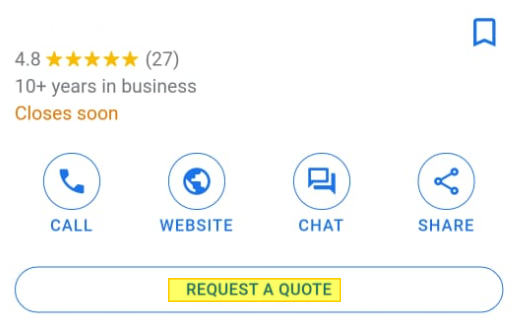We live in a virtual where most businesses need to have a compelling online presence to maintain relevance and make cool cash. It’s not about the industry you’ve chosen—for your business to be successful, the internet would have to be your sidekick.
It is estimated that nearly 85% of consumers use the internet to find local businesses. Whenever a person needs a product or service, their first point of inquiry is Google.
They just know that they’ll find whatever they need because anyone can find just about anything on Google. So, you may want to consider increasing the visibility of your cleaning company by taking advantage of some Google tools and packages.
One of the best ways to do it is by creating and optimizing a Google Business Profile (GBP). GBP is a free listing that appears when customers search for businesses on Google Maps or Search. It includes your business name, address, phone number, hours of operation, website, and photos.
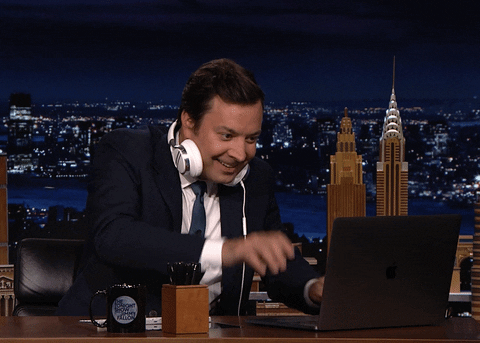
Imagine you’re a potential customer searching for commercial cleaning services in your area. Which business are you going to choose?
The service with a well-optimized GBP and tons of positive reviews, or the service with no GBP and very little information? Surely the first!
Not to worry, this article will cover 9 ways to optimize your business profile and why it’s important for commercial cleaning companies. Stay tuned!
What is Google Business Profile?
As we stated in our previous article, GBP is a free listing that appears when customers search for businesses on Google Maps or Search. It is an important tool for businesses because it allows you to control how your business appears on Google.
Think of GBP as your digital business card. It’s one of the first things potential customers will see when they search for your business, so you want to ensure it is accurate and up-to-date.
If you are scrolling through Google and you come across a business that looks interesting, the first thing you’ll do is click on their GBP to learn more about them.
So, what do you want your potential customers to see when they click on your GBP?
You want them to see positive reviews, helpful information about your business, and high-quality photos. And for that, a well-optimized GBP is what you need.
It’s important to note that you can only create one GBP per business. Although, you can claim your business listing if it already exists.
If you have multiple locations, you’ll need to create a separate GBP for each one. Also, anyone can create a GBP for your business, even if you’re not the owner.
What are the benefits of optimizing your GBP listing?
There are several reasons why optimizing your Google Business Profile is important.
- It attracts new customers; Optimizing your GBP makes it easy for customers to find your business. They can easily reach out to you when they search for relevant keywords connected to your business on Google.
- It helps build trust; When potential customers see that you have a well-optimized GBP with positive reviews and real-life photos, they will be more likely to trust your business.
- You can control how your business is portrayed on Google: By optimizing your GBP, you can manage the information customers see about your business.
- It helps you get customer feedback: GBP allows customers to leave reviews about your business. It is valuable because it lets you get feedback and improve your business.
The big question is, “How can you optimize your GBP listing for your commercial cleaning company?”
9 Ways to Optimize your Google Business Profile
There are several ways you can optimize your GBP.
Verify your account
The first step is to verify your account. Verifying your account is important because it allows you to control your business listing. If you don’t verify your account, you won’t have access to a lot of information on your profile.
Most people come online and search for businesses on Google. If you want potential customers to find your cleaning company, you need to verify your account. It makes your business look more trustworthy and credible. Remember that many scammers are out there, and people try to be cautious.
Also, Google is looking for businesses with authority, and one of the ways to show that your business is credible is by verifying your Google Business Profile. So how do you verify your account?
Begin by requesting a code from Google. After you do this, you’ll receive a postcard. Once you get the postcard you need to introduce the code on GBP, and then congratulations, your account is verified.
Get an accurate business type and business category
The next step is ensuring you have an accurate business type and category. You want to be as specific as possible when filling out your information. You can choose between just having a Service Area (SAB), or a Service Area and a Physical Location, this will depend on whether you have an office or not.
When we talk about the category, we refer to the type of service your business offers. The category is shown at the beginning of your listing, so it is very important that you choose one that represents all the areas your business covers. You can also choose more than one category, for example, if you offer carpet cleaning services, you may want to select “Carpet Cleaner” as one of your categories (along with Commercial Cleaning Services or Janitorial Services, of course). You must do so for potential customers to easily find your business when searching for that service.
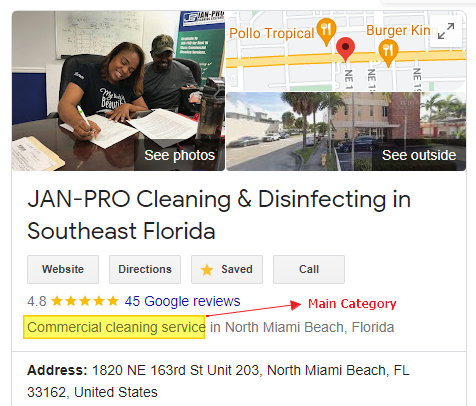
Here are some examples for your main category, and secondary categories:
The main categories you should use:
- Commercial Cleaning Services
- Janitorial Services
For secondary categories you can pick between:
- Commercial Cleaning Services or Janitorial Services (the one you didn’t use as main category)
- Carpet Cleaning Service
- Window Cleaning Service
- Upholstery Cleaning
- Power Washing
Try to keep it up to 3 to 4 categories.
Verify and add your business information
The next step is to verify and add your business information. This includes your business name, address, phone number, website, and hours of operation. When you’re adding this information, you want to make sure that it’s accurate.
If you have more than one location for your business, you need to add each location. You can also add additional information such as products and services, payment methods, and languages spoken.
It’s also important to add your business hours. Potential customers need to know when they can reach you. And if you’re closed on certain days, you need to add that information as well.
Another thing you must do is to ensure your business profile is accurate and up-to-date. Every detail in your profile has to be reviewed as often as possible. Avoid leaving outdated information on your profile because it will make your business look incompetent and unreliable, and you wouldn’t want that.
Upload real photos
After optimizing your profile, you’d need to upload real photos of your business. By real photos, we mean clear photos related to your business, such as photos of the team, your office, how to get to your office, your employees cleaning a facility, and so on.
Some of the photos you can upload are your business logo, cover image, profile, and team photos. And you can also add photos of your staff and your office space. These photos are important because potential customers want to see who they’re doing business with.
Also, make sure you are uploading photos into each category your listing has.
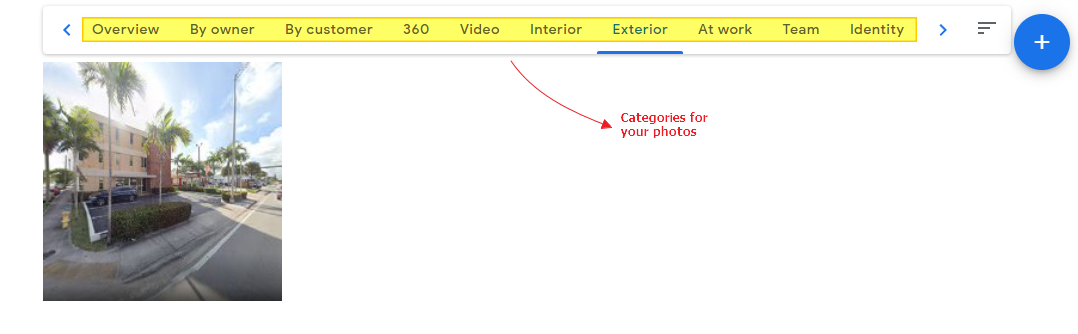
Add products and services
Whether you offer carpet cleaning, window cleaning, or any other type of cleaning services, you need to add them to your business profile. You can add as many services as you want, but you need to make sure that they’re relevant to your business.
When adding your services, you want to be as specific as possible. You also want to add a description of the service.
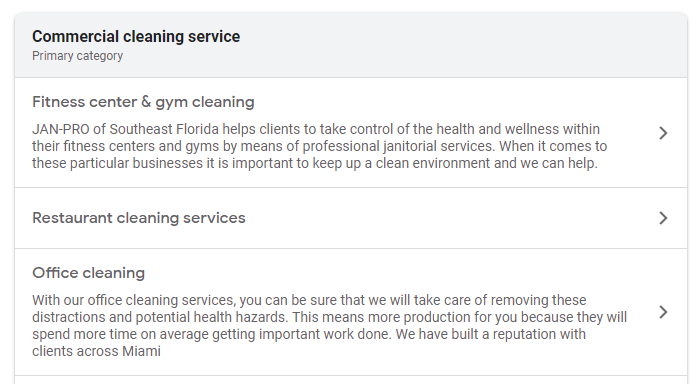
And when adding products to your profile, make sure to select a cover photo, an engaging description, and maybe even the price of your services, so potential customers know how much they’re going to spend.
We know that not all commercial cleaning businesses out there sell their own products, but don’t worry, you can add your services in this section as well.
This is how it looks:
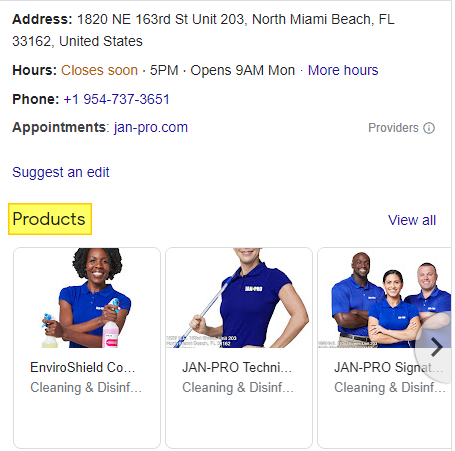
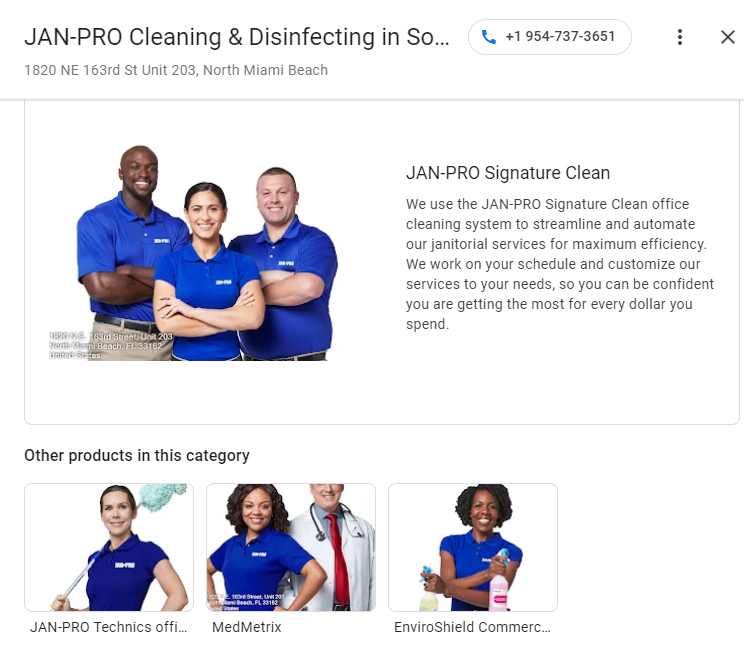
Generate Customer Reviews
Don’t forget to generate customer reviews. Because it helps you build trust with potential customers.
When potential customers see that you have a lot of positive reviews, they will be more likely to trust your business. And they’re also more likely to do business with you.
One of the things to look out for in customers’ reviews is your competitor’s reviews. Suppose you see that your competitor has a lot of positive reviews. Ensure that you’re generating more reviews than them.
You can generate customer reviews by asking your customers to leave a review on your GBP listing.
And finally, you want to make sure that you’re responding to all of your reviews. Because it shows potential customers that you’re active and that you care about your customers.
Use the Q&A section
Another way to optimize your GBP listing is by using the Q&A section. It is a great way to engage with potential customers and answer their questions.
You can use this section to answer frequently asked questions about your business. And you can also use it to address any concerns that potential customers might have.
Remember that, if you still haven’t got your first question, you can add it yourself! That way you’ll add useful information to your profile without waiting for a user to make it first.
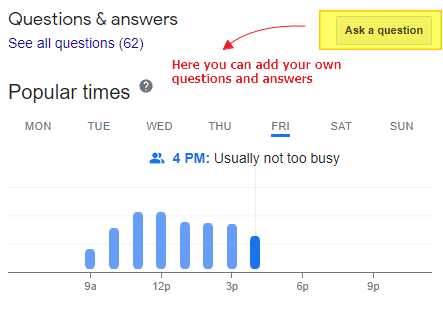
Use GBP posts
You can also use GBP posts to engage with potential customers. It is a great way to promote your business and offers.
GBP post allows you to create posts about your business. This feature can post special offers, announcements, events, and anything else. Having at least six posts per month is advisable to show you are active.
Enable your messaging feature
Always remember to enable your messaging feature. This feature allows potential customers to contact you directly through your listing. What more? Potential clients can easily ask questions, schedule appointments, and get more information about your business. You must also endeavor to respond to all messages promptly. Your promptness shows potential clients (and Google’s algorithm) that you’re active and you prioritize them.
Now that you know how to optimize your GBP listing, what are some tips for optimizing your GBP listing? Specifically for commercial cleaning businesses?
5 Google Business Profile Tips for Cleaning Businesses
Consistency is Key
Consistency is a trait you must embrace once you’ve decided to optimize your GBP listing. Your details must be consistent across all your platforms (this includes your website and social media).
These details, which are the most important information about your business, are called the “NAP” (name, address, phone number). If your NAP information differs on your platforms, you’ll leave your potential customers confused and reluctant to reach out to you. You may also lose your chances of ranking.
Other information you need to keep track of is business hours and your website link.
Keep it Real
When optimizing your GBP listing, be as original and real as you can. No fakes! No false details. Try using accurate information devoid of deceit or impersonation. Don’t try to trick potential customers by using fake reviews or inaccurate information. You would ruin your business long-term and earn a bad reputation.

Also, avoid stock photography. Potential clients (and Google) want to see real photos of your business. And here’s the good news: you don’t need them to be professional photos, you just want them to look organic.
Help your customers with their reviews
Reviews with text are precious, more than reviews with just star ratings.
When you’re trying to generate customer reviews, it’s important to help your customers with the reviews you need from them. You can reach out to them and guide them on how to present the reviews on your GBP listing. Suggest to them what they can say, and also, don’t forget to ask your franchisees to review you!
Some guidelines you can highlight for your customers:
- Mention what type of service did they get
- Mention where are they located
- Mention what type of facility do they run
- Mention what do they think is the best feature of your business (quality, customer service, cleaning time, green products, etc)
Respond to everything
Responding to everything your clients point out is very vital. You should try to answer all their questions and address their concerns. Also, you should respond to all of your reviews, both positive and negative. Remember that your messaging feature will go off if you don’t reply in 24hrs!
Engaging Media
To really stand out, you need to use engaging media. Get creative and use videos, photos, and reviews. You can use these to show off your work, highlight your services, or promote special offers. Examples of engaging media:
- A video walkthrough of your business, and how to get there
- A photo gallery of your team
- Before and after photos of your franchisees’ cleaning
- Pictures of events, awards, or recognitions your company has received
- Pictures of your branding in action: cars with signage, labeled uniforms, the products you sell
- A video testimonial from a satisfied customer

Keep your Profile Neat so Google enables special features for you
If you want Google to enable special features for your listing, you should keep your profile organized. You should have all of your information and your photos filled out consistently. If you do this, Google is more likely to enable special features for your listing, such as social media icons and ‘request a quote’ button.
Social Media Icons
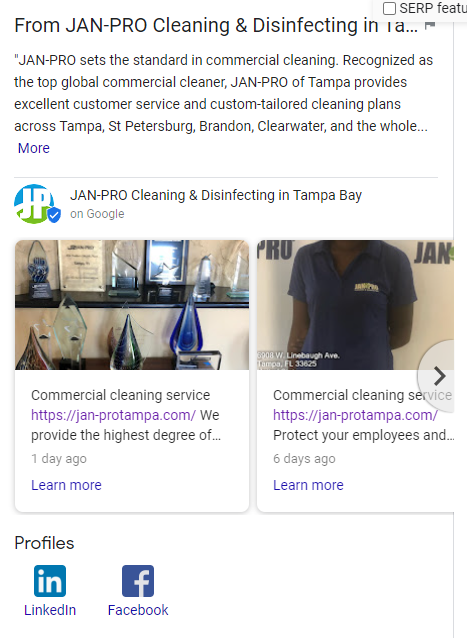
Request a Quote
Example of “Request A Quote” button showing in GBP
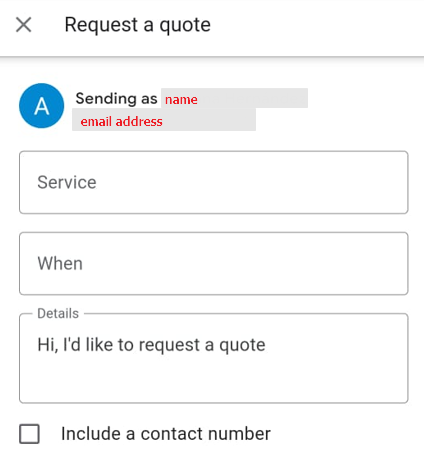
What’s next?
You will undoubtedly optimize your GBP listing seamlessly by following these tips. Just remember to keep your profile updated. Visit your profile at least once a month, and make sure you engage these tips.
Commercial cleaning is a competitive niche, so remember that you need to give the customer as much information and as much value as you can. Thanks for reading!
Go one step further with your Google Business Profile Listing
We are commercial cleaning marketing experts and want to help you grow your business. Remember to visit our website for more tips on how you can optimize your business. If you have any questions, or if you want us to help you with your marketing strategy feel free to contact us. We are always happy to help!